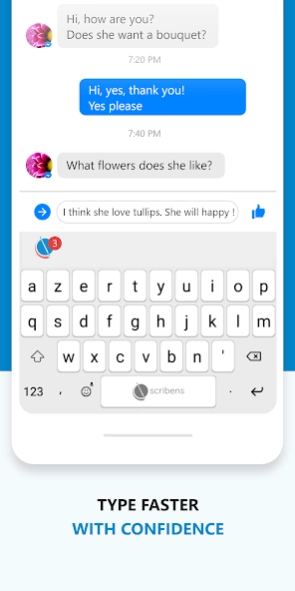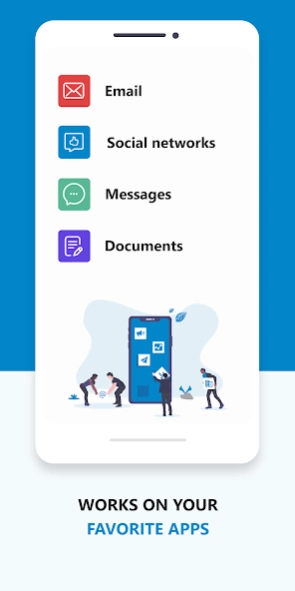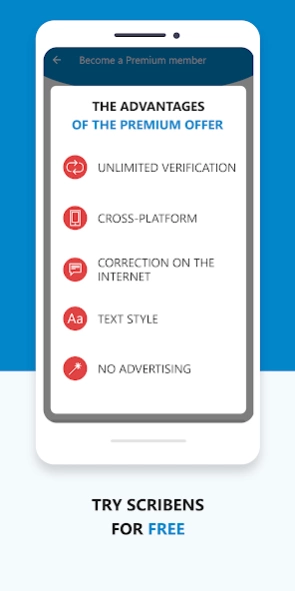Scribens - Grammar Checker 2.3.10
Free Version
Publisher Description
Scribens - Grammar Checker - Correct the spelling and grammar of your texts with the Scribens keyboard.
Use the Scribens keyboard to enjoy the following benefits:
EFFECTIVE SPELLING CORRECTOR Our spelling corrector will allow you to produce high-quality documents without spelling errors. The efficiency, the power, but also the integration possibilities of Scribens make it the ideal tool for E,nglish and French language proofreaders.
Scribens is a simple and fun educational tool. Each error detected is associated with an explanation of the grammar rule. Consult the detailed rules.
ADVANCED GRAMMAR CORRECTION Our grammar checker will also allow you to meet the requirements of grammar: past participles, conjugations, agreement, etc.
Access Scribens from any computer in the world: at home, at work, on the train, etc.
SECURITY AND CONFIDENTIALITY - The transfer of your texts is protected thanks to a secure SSL connection (https protocol, visible on the address bar).
- Our servers are protected from attacks and viruses by Incapsula, one of the most powerful web application firewalls (WAF) on the market.
- No text is stored on our servers.
Supported languages: English, French.
About Scribens - Grammar Checker
Scribens - Grammar Checker is a free app for Android published in the System Maintenance list of apps, part of System Utilities.
The company that develops Scribens - Grammar Checker is Scribens. The latest version released by its developer is 2.3.10.
To install Scribens - Grammar Checker on your Android device, just click the green Continue To App button above to start the installation process. The app is listed on our website since 2024-03-28 and was downloaded 0 times. We have already checked if the download link is safe, however for your own protection we recommend that you scan the downloaded app with your antivirus. Your antivirus may detect the Scribens - Grammar Checker as malware as malware if the download link to com.bleu122.scribens is broken.
How to install Scribens - Grammar Checker on your Android device:
- Click on the Continue To App button on our website. This will redirect you to Google Play.
- Once the Scribens - Grammar Checker is shown in the Google Play listing of your Android device, you can start its download and installation. Tap on the Install button located below the search bar and to the right of the app icon.
- A pop-up window with the permissions required by Scribens - Grammar Checker will be shown. Click on Accept to continue the process.
- Scribens - Grammar Checker will be downloaded onto your device, displaying a progress. Once the download completes, the installation will start and you'll get a notification after the installation is finished.